







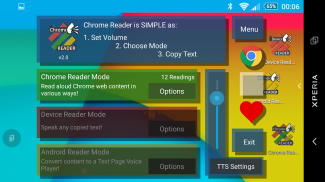
Browser Reader for Chrome
Technology Discovery
وصف لـBrowser Reader for Chrome
"Browser" Reader for Chrome lets your eyes rest and have your ears do the Reading for you; by speaking the text you want aloud from the Chrome Browser using Voice.
<b>Please enable in Accessibility settings</b>
This <b>FRIENDLY</b> app is aimed both at basic users who are not familiar with technology, as well as advanced users who just want to perform this task in a very simple manner.
Use this with the <b>Mode Addons</b>:
<b>Device Reader Mode</b> - <a href="https://www.google.com/url?q=https://www.google.com/url?q%3Dhttp://goo.gl/Ixfiyk%26sa%3DD%26usg%3DAFQjCNE_NgJFi06TZHvYj06_coNJ085h8w&sa=D&usg=AFQjCNHNZzNljY2ARVtKKs94fFpiW-1rJA" target="_blank">http://goo.gl/Ixfiyk</a>
<b>Android Reader Mode</b> - <a href="https://www.google.com/url?q=https://www.google.com/url?q%3Dhttp://goo.gl/Py8ltb%26sa%3DD%26usg%3DAFQjCNEc8iRegPycsPvWgPdOxstEN9-u4g&sa=D&usg=AFQjCNEvHXL_2TYDegLbDvD16VrXzCPz3g" target="_blank">http://goo.gl/Py8ltb</a>
It's as SIMPLE as 1, 2, 3:
<b>1.</b> Open Google Chrome Browser.
<b>2.</b> Copy any text from the webpage.
<b>3.</b> Put your device down and listen.
TIP: Shake device to stop the voice reading and save it as audio content.
TIP:
Once you highlight the text you can also press the 'select all' button which is left to the 'cut', 'copy' & 'paste' buttons and then copy the text to read the whole webpage!
It works great for saving pages for offline voice reading.
<b>DISCLAIMER:
Browser Reader for Chrome was built on an actual android device AND have been tested on many android devices in order to reach maximum compatibility all over the world for people in need for this productive & Educational app!
No android emulators were used in the making of Browser Reader for Chrome.
Negative feedback will not resolve your issue; Communication will !
</b>
<b>Educational use:</b>
According to many reports by users, Browser Reader for Chrome actually helped them with Pronunciation, Reading and even Focusing on Listening as you can have the voice reading along with you just like in class with a teacher.
(The speech recognition used will be the default on your android device including the language selected)
Enjoy!
Developed by
Technology Discovery
</div> <div jsname="WJz9Hc" style="display:none">"متصفح" كروم يتيح للقارئ عينيك الراحة ويكون أذنيك تفعل القراءة بالنسبة لك. عن طريق التحدث النص الذي تريد بصوت عال من متصفح كروم باستخدام نظام الصوت.
يرجى تمكين في إعدادات الوصول
ويهدف هذا الصديقة التطبيق على حد سواء في المستخدمين الأساسي الذين ليسوا على دراية التكنولوجيا، فضلا مستخدمين المتقدمين الذين يريدون فقط لأداء هذه المهمة بطريقة بسيطة جدا.
استخدام هذا مع ماكسثون الوضع :
جهاز قارئ الوضع - <a href="https://www.google.com/url?q=http://goo.gl/Ixfiyk&sa=D&usg=AFQjCNE_NgJFi06TZHvYj06_coNJ085h8w" target="_blank">http://goo.gl/Ixfiyk</a>
الروبوت قارئ الوضع - <a href="https://www.google.com/url?q=http://goo.gl/Py8ltb&sa=D&usg=AFQjCNEc8iRegPycsPvWgPdOxstEN9-u4g" target="_blank">http://goo.gl/Py8ltb</a>
انها بسيطة مثل 1، 2، 3:
1. فتح متصفح جوجل كروم.
2 نسخ أي نص من صفحة ويب.
3 ضع الجهاز الخاص بك إلى أسفل والاستماع.
TIP: جهاز اهتز لإيقاف القراءة بصوت وحفظه كما محتوى الصوت.
تلميح:
بمجرد تسليط الضوء على النص يمكنك أيضا الضغط على "تحديد كافة" الزر الذي غادر إلى 'قطع'، 'نسخة' وأزرار "لصق" ثم نسخ النص لقراءة صفحة ويب بأكملها!
يعمل كبيرة لحفظ صفحات حاليا قراءة صوت.
شروط:
بنيت متصفح قارئ للكروم على جهاز الروبوت الفعلية وتم اختبارها على العديد من أجهزة الروبوت من أجل الوصول إلى أقصى قدر من التوافق في جميع أنحاء العالم للمحتاجين لهذا التطبيق الإنتاجي والتعليمية!
استخدمت أي محاكاة الروبوت في صنع متصفح قارئ للكروم.
ردود فعل سلبية لن يحل مشكلتك. وسوف تواصل!
استخدام التربوي:
وفقا لتقارير عديدة من قبل المستخدمين، متصفح قارئ للكروم ساعدت فعلا لهم مع النطق والقراءة وحتى التركيز على الاستماع كما يمكن أن يكون قراءة صوت معك تماما مثل في الصف مع المعلم.
(التعرف على الكلام المستخدمة ستكون الافتراضية على جهاز الروبوت الخاص بك بما في ذلك اللغة المختارة)
التمتع به!
التي وضعتها
تكنولوجيا ديسكفري</div> <div class="show-more-end">


























